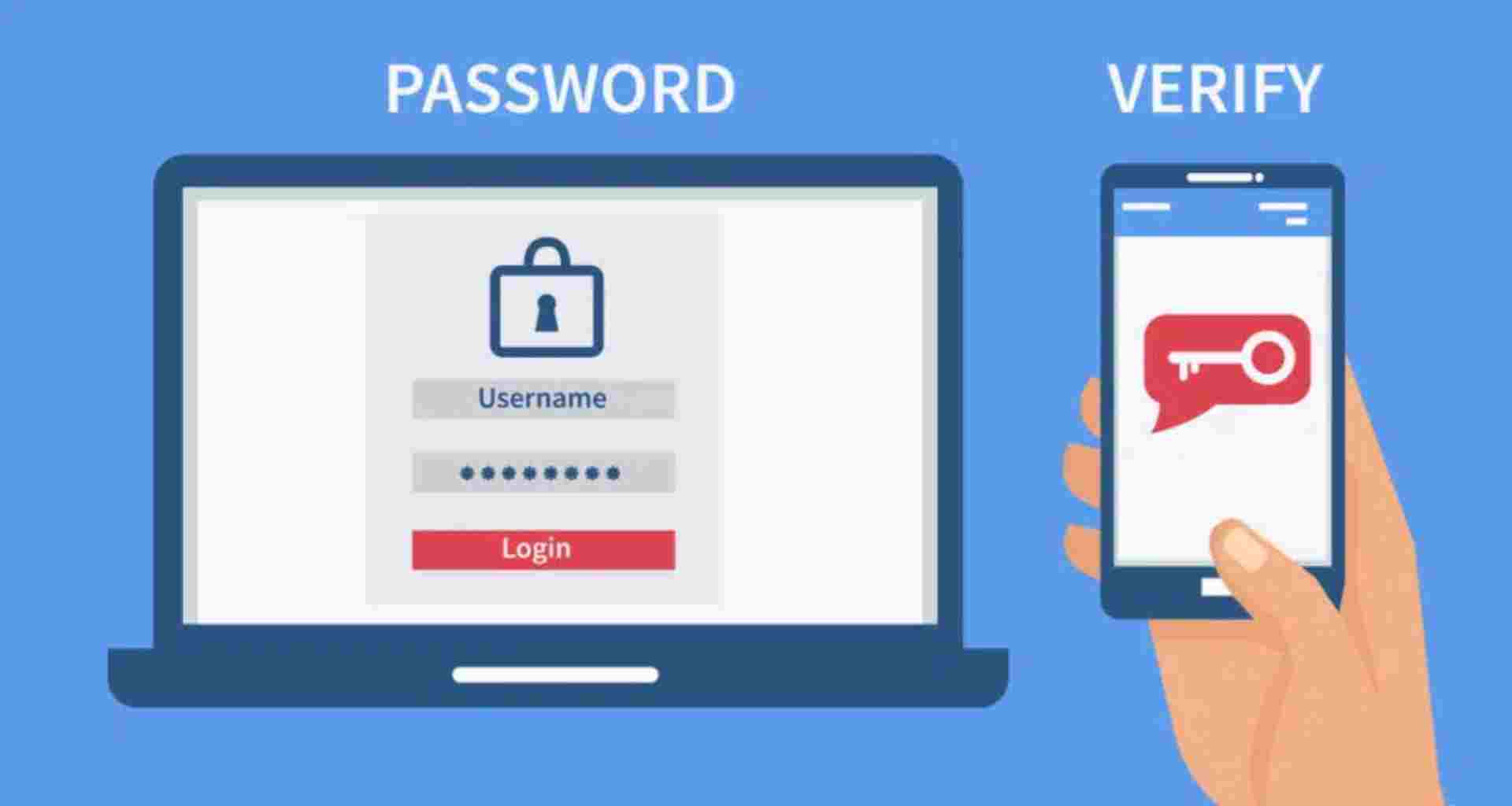A smartwatch is more than just a timepiece—it’s your personal assistant, fitness tracker, and productivity booster on your wrist. To make it feel as your own, you must unlock its full potential with the right tricks. Here’s how to maximize its efficiency.
1. Optimize Battery Life
Extend your smartwatch’s battery with these simple steps:
- Lower Screen Brightness – Reduce brightness to save power.
- Disable Always-On Display – Turn it off when not needed.
- Limit Background Apps – Close unnecessary apps running in the background.
- Use Battery Saver Mode – Activate this for longer use.
| Trick | Impact on Battery Life |
|---|---|
| Reduce brightness | Saves up to 20% battery |
| Disable Always-On Display | Extends battery by 30% |
| Close background apps | Improves efficiency |
| Enable battery saver mode | Increases usage time by 50% |
2. Customize Notifications Wisely
Avoid distractions and stay focused:
- Prioritize Essential Alerts – Allow only important notifications.
- Use Do Not Disturb Mode – Activate it during work or sleep.
- Turn Off Unnecessary App Notifications – Reduce clutter.
Pro Tip: Customize vibration patterns for different alerts to identify them without looking.
3. Maximize Fitness Tracking Accuracy
For better health insights, ensure:
- Wear It Snugly – Loose straps affect heart rate monitoring.
- Calibrate Step Count – Set correct stride length in settings.
- Sync with Fitness Apps – Integrate Google Fit, Apple Health, or Strava.
| Feature | How to Optimize |
|---|---|
| Heart Rate Monitor | Tighten strap for accuracy |
| Step Counter | Calibrate stride in settings |
| GPS Tracking | Keep software updated |
4. Automate Tasks with Voice Commands
Make your smartwatch work as your own assistant:
- Set Alarms & Reminders: “Hey Google, remind me to drink water.”
- Send Messages: “Hey Siri, text John ‘See you at 5 PM.’”
- Control Smart Home Devices: “Alexa, turn off bedroom lights.”
Power Move: Use IFTTT (If This Then That) to automate multiple actions with one command.
5. Enhance Productivity with Smart Apps
Boost efficiency by using the right apps:
- Todoist, Trello: Task management on the go.
- Google Keep, Evernote: Quick note-taking.
- Spotify, YouTube Music: Hands-free entertainment.
| Purpose | Best App |
|---|---|
| Task Management | Todoist, Trello |
| Notes & Ideas | Google Keep, Evernote |
| Music & Podcasts | Spotify, Audible |
6. Secure Your Smartwatch
Protect your personal data:
- Enable PIN or Pattern Lock – Prevent unauthorized access.
- Use Two-Factor Authentication – Extra security for connected accounts.
- Disable Bluetooth When Not in Use – Avoid unwanted connections.
Security Tip: Regularly update your smartwatch’s firmware to fix vulnerabilities.

Read More
- Voice Assistant Tips for Alexa, Google Assistant, and Siri
- How to Set Up and Optimize a Smart Home System
7. Use Smartwatch for Contactless Payments
Leave your wallet at home! Set up payments:
- Apple Pay: For iOS users.
- Google Wallet: Works with Android smartwatches.
- Samsung Pay: Available on Galaxy Watches.
How to Set Up: Add your card in the smartwatch’s wallet app and use NFC for quick transactions.
8. Track Your Sleep Patterns
Improve sleep quality with these steps:
- Enable Sleep Tracking – Monitor sleep cycles.
- Set Bedtime Reminders – Maintain a consistent schedule.
- Use Silent Alarms – Wake up gently with vibrations.
| Feature | Benefit |
|---|---|
| Sleep Tracking | Improves sleep habits |
| Bedtime Reminders | Helps maintain routine |
| Silent Alarms | Wakes you up quietly |
Conclusion
Your smartwatch is more than a gadget—it’s a game-changer. By using these powerful tricks, you can make it feel as your own, boost efficiency, and enhance your daily life.