Cloud storage is an essential tool for managing files efficiently, ensuring accessibility, and keeping backups safe. However, without proper organisation, it can become cluttered and difficult to navigate. Follow these best practices to keep your cloud storage tidy and optimized.
1. Create a Logical Folder Structure
- Use broad categories like Work, Personal, Projects, and Media.
- Subdivide into specific folders such as invoices, presentations, or images.
- Keep naming conventions consistent (e.g., “Project_X_Report_2025”).
2. Use Descriptive File Names
- Avoid vague names like “Document1” or “Image001.”
- Include relevant details (e.g., “Client_Invoice_Jan2025.pdf”).
- Use dates in filenames for chronological organization.
3. Leverage Cloud Features
| Feature | Benefits |
|---|---|
| Tags & Labels | Quickly search and categorize files |
| Version History | Restore previous versions if needed |
| Shared Folders | Collaborate seamlessly with others |
| Offline Access | Work without an internet connection |
4. Delete Redundant and Unnecessary Files
- Review and delete outdated files monthly.
- Empty trash regularly to free up space.
- Remove duplicate files using built-in tools or third-party apps.
5. Automate Backups and Syncing
- Enable automatic syncing for seamless updates.
- Use third-party tools like IFTTT or Zapier for automation.
- Set up scheduled backups for critical files.
6. Enhance Security Measures
- Enable two-factor authentication (2FA) for protection.
- Use strong, unique passwords for cloud accounts.
- Share files with limited permissions (view-only, edit, or owner access).
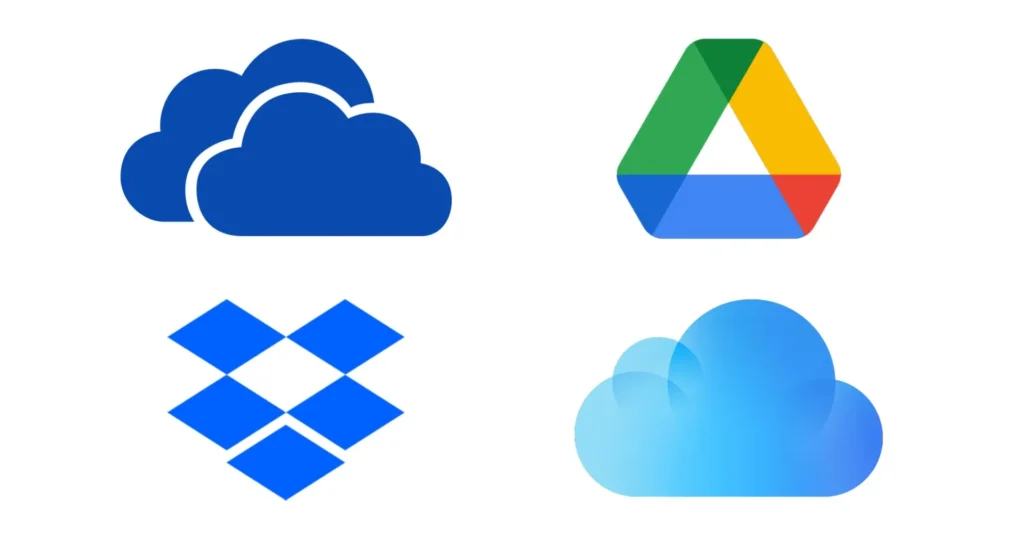
Read More
- Best Practices for Setting Up a Smart TV
- Tricks to Use Your Smartwatch Efficiently
- How to Connect Your Smart Devices to Work Seamlessly
Conclusion
A well-organized cloud storage system improves productivity, saves time, and enhances security. By implementing folder structures, using descriptive file names, and leveraging automation, you can keep your digital space clean and efficient.



