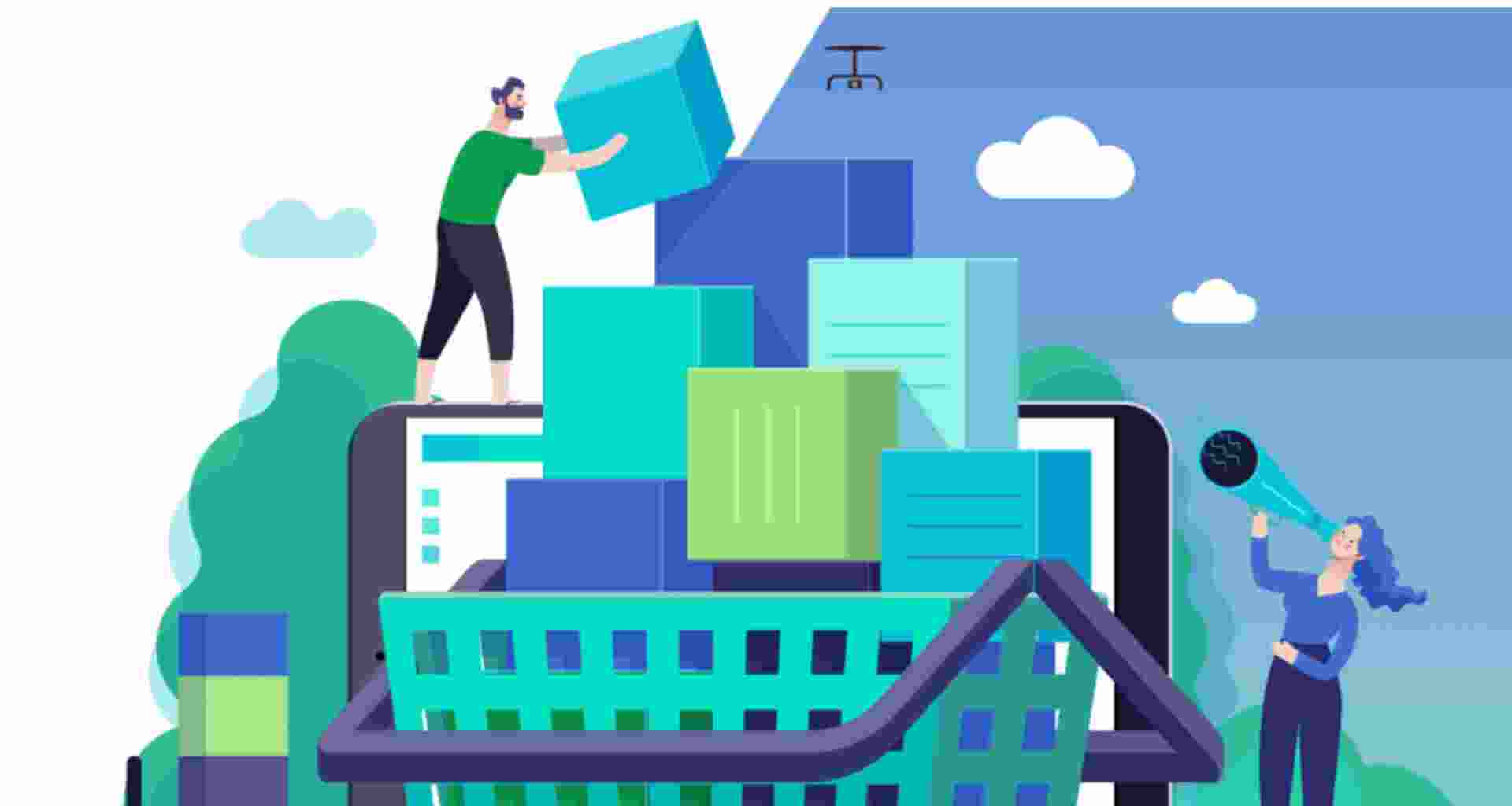Cloud storage is essential for storing sensitive data, but without proper security measures, it becomes vulnerable to hacking and unauthorized access. Follow these best practices to safeguard your cloud accounts effectively.
1. Use Strong and Unique Passwords
- Avoid common passwords like “123456” or “password.”
- Use a mix of uppercase, lowercase, numbers, and special characters.
- Consider using a password manager to generate and store strong passwords.
2. Enable Two-Factor Authentication (2FA)
- Adds an extra layer of security beyond just passwords.
- Use authentication apps like Google Authenticator or Microsoft Authenticator.
- Avoid using SMS-based 2FA when possible due to SIM-swapping risks.
3. Manage Account Access and Permissions
| Security Measure | Benefit |
|---|---|
| Role-based access | Limits who can view/edit sensitive data |
| Regular permission review | Ensures only authorized users have access |
| Temporary access links | Prevents long-term exposure of sensitive data |
4. Monitor Account Activity
- Enable notifications for suspicious login attempts.
- Regularly check login history and sign out from unrecognized devices.
- Use cloud security dashboards to track account access.

Read More
- Tips to Organise Your Cloud Storage (Google Drive, OneDrive, etc.)
- How to Connect Your Smart Devices to Work Seamlessly
5. Encrypt Sensitive Files Before Uploading
- Use tools like VeraCrypt or AxCrypt for file encryption.
- Opt for cloud services that offer end-to-end encryption.
- Store encryption keys securely, separate from cloud storage.
6. Backup Your Data Regularly
- Keep offline backups on external hard drives or USB devices.
- Use multiple cloud services for redundancy (e.g., Google Drive + OneDrive).
- Automate backups to ensure data integrity.
7. Be Cautious with Public Wi-Fi
- Avoid logging into cloud accounts on unsecured networks.
- Use a VPN to encrypt your connection when accessing cloud storage remotely.
Conclusion
Securing your cloud accounts requires a proactive approach. By using strong passwords, enabling 2FA, monitoring activity, and encrypting sensitive files, you can protect your data from unauthorized access.