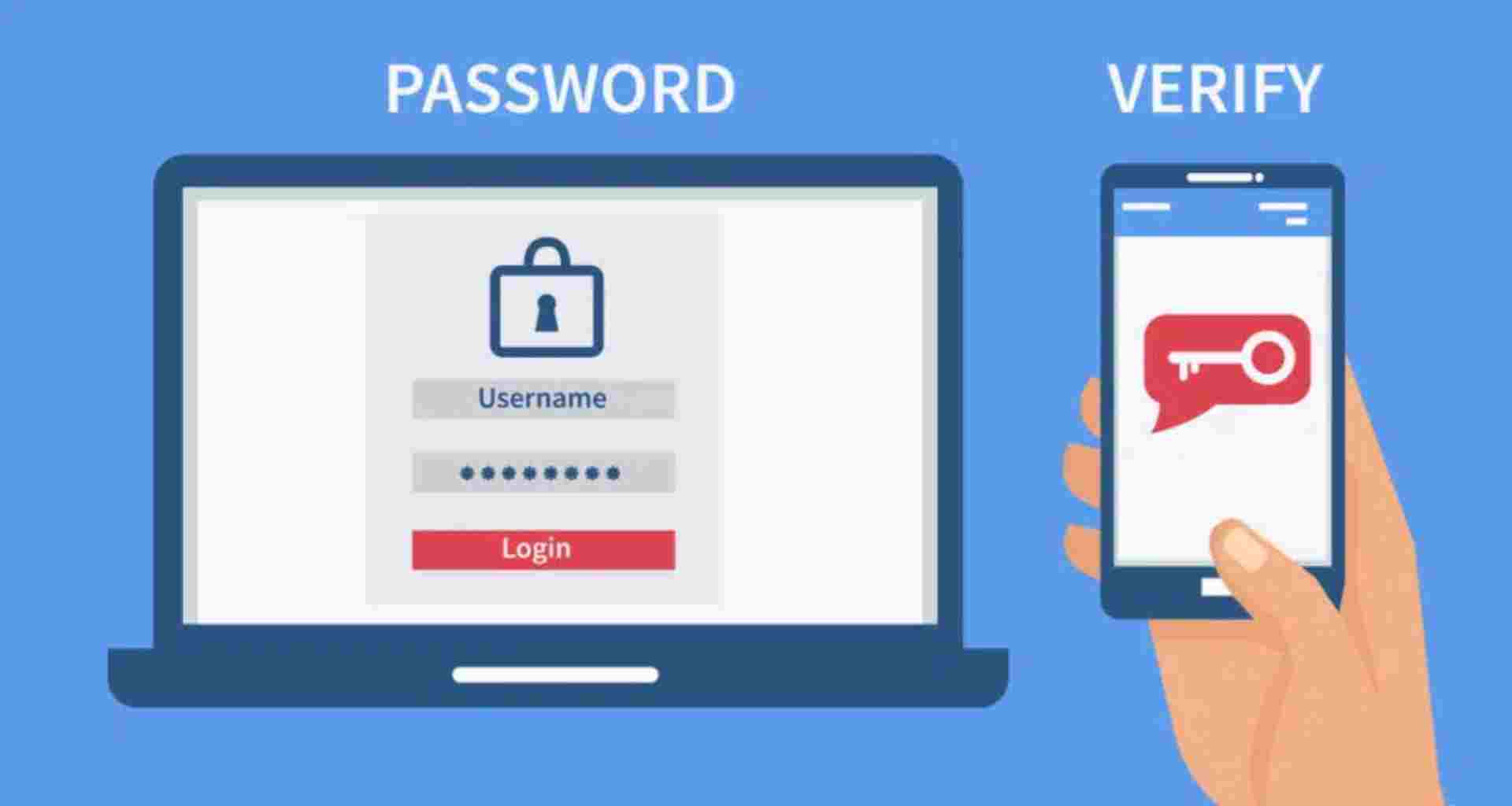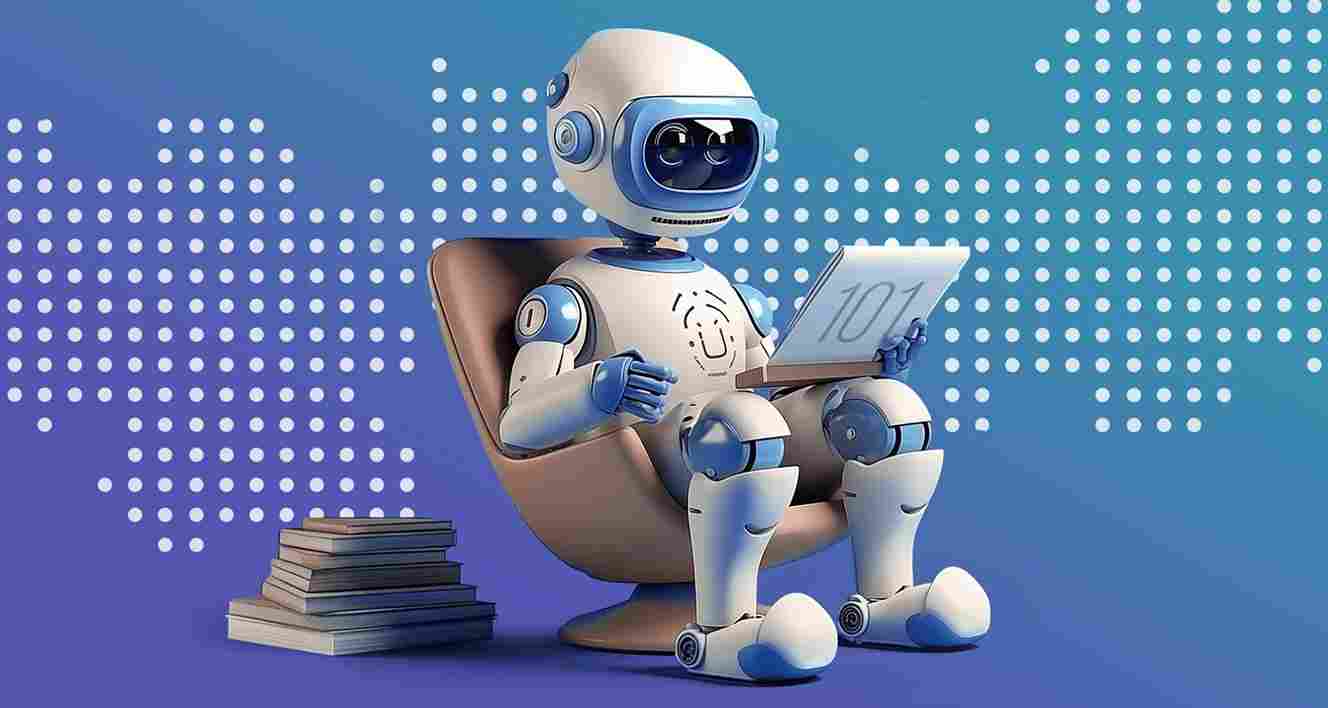Your online accounts are constantly under threat from hackers. But what if there was an extra layer of protection you could add? Two-factor authentication (2FA) is the ultimate shield against unauthorised access. Let’s explore how 2FA can secure your accounts like never before.
1. What Is Two-Factor Authentication (2FA)?
Two-factor authentication (2FA) is a security process where you need two forms of identification to access your account: something you know (your password) and something you have (like your smartphone or email). This double-layer protection makes it far harder for hackers to break into your accounts.
Power Tip: Even if someone gets hold of your password, 2FA keeps your account safe.
2. How 2FA Works
When you sign in to an account with 2FA enabled, you first enter your password. Then, the system will require a second form of verification, such as a code sent to your phone or an authentication app.
Uncommon Tip: Some services also use biometric verification (like fingerprint scanning) as a second factor, adding even more security.
3. Why You Need 2FA
Passwords alone are no longer enough. They can be stolen, guessed, or leaked in data breaches. 2FA adds an extra barrier, making it far less likely that an attacker can gain access.
Emotional Appeal: Think about your sensitive data—financial details, personal conversations, and private photos. 2FA is the best way to protect what matters most to you.
4. How to Enable Two-Factor Authentication
Setting up 2FA is easier than you think. Here’s how to enable it on some popular platforms:
For Google:
- Go to Google Account Settings.
- Click on Security.
- Under 2-Step Verification, click Get Started and follow the instructions.
For Facebook:
- Go to Settings & Privacy > Settings.
- Select Security and Login.
- Click on Use two-factor authentication and choose your method.
Power Tip: Make sure to enable 2FA on all accounts that store sensitive information (email, banking, social media).
5. Different Types of Two-Factor Authentication
There are a few different methods for 2FA, each with varying levels of security:
- Text Message Codes (SMS): A code sent to your phone number.
- Authentication Apps: Apps like Google Authenticator or Authy generate a time-sensitive code.
- Hardware Tokens: A physical device that generates a unique code when plugged into your computer.
- Biometric Authentication: Using your fingerprint or facial recognition as a second factor.
Uncommon Tip: Authentication apps are the most secure option because they don’t rely on SMS, which can be vulnerable to interception.

6. The Importance of Backup Codes
Sometimes, you might lose access to your second factor (e.g., your phone breaks). That’s why many services provide backup codes. These are one-time codes that can be used when you can’t access your phone or email.
How to Use Backup Codes:
- When setting up 2FA, make sure to save the backup codes in a secure place.
7. Don’t Wait, Enable 2FA Now!
The sooner you enable 2FA, the sooner your accounts will be more secure. It’s a simple step that adds immense value to your digital safety.
Emotional Appeal: Your personal data deserves to be protected. Take action now to ensure that your online presence remains safe from prying eyes.
Read More: Essential Keyboard Shortcuts for Windows and Mac Users
Conclusion
Two-factor authentication is a powerful tool that can significantly reduce the risk of unauthorized access. With minimal effort, you can protect your accounts with an extra layer of security. Stay one step ahead of cybercriminals and enable 2FA on all your important accounts today!