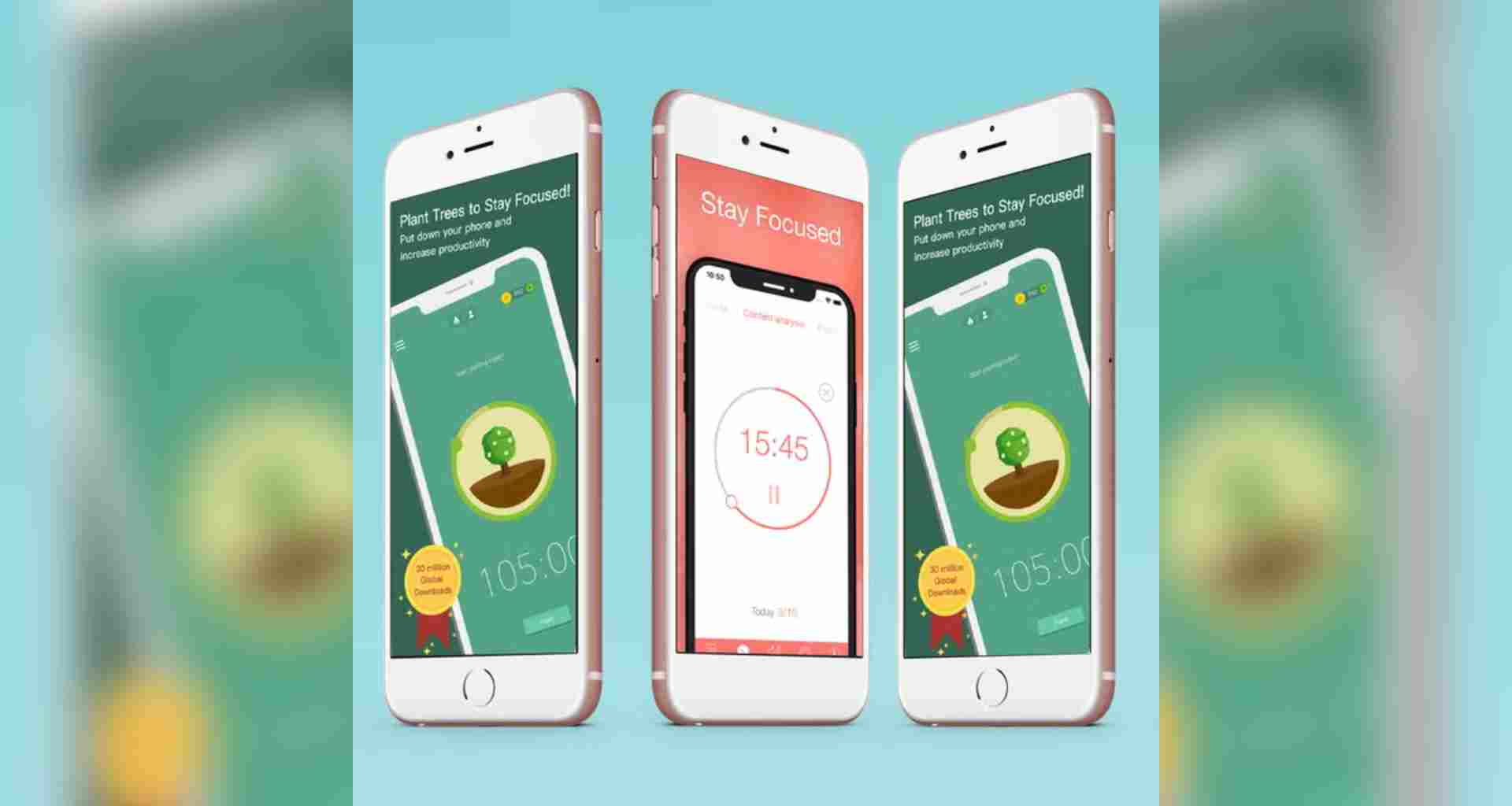Your iPhone isn’t just a phone—it’s a powerful tool that can help you stay organised, focused, and productive. Unlock the full potential of your iPhone with these game-changing hacks that can save you time and streamline your daily tasks.
1. Siri Shortcuts
Siri is more than just a voice assistant. With Siri Shortcuts, you can create custom voice commands to perform multiple actions at once. Want to send a message, check the weather, and set an alarm all with a single phrase? Siri can do that.
Power Tip: Go to Settings > Siri & Search > All Shortcuts to create your own personalised commands. Your iPhone is now at your beck and call.
2. Focus Mode
Say goodbye to distractions. iOS’s Focus Mode helps you stay concentrated by silencing notifications and customising what apps and people can reach you at different times.
Uncommon Tip: Customise your Focus mode for work, sleep, or personal time by going to Settings > Focus. Focus mode is your shield against distractions, so you can stay in the zone.
3. Notes App for To-Do Lists
The built-in Notes app is a powerful tool for organising your thoughts and tasks. Use it to create to-do lists, take quick notes, or even scan documents. The ability to search for notes quickly means you can access your most important tasks instantly.
Emotional Appeal: Stop forgetting important tasks. Keep your life organised and your mind at ease with a simple, effective to-do list right in your pocket.
4. Track Your Screen Time
Want to be more mindful of how you spend your time? iPhone’s Screen Time feature allows you to track and limit the time you spend on certain apps. This is the perfect way to cut down on distractions and reclaim your time.
Power Tip: Go to Settings > Screen Time and set app usage limits. Take control of your productivity and minimise distractions.
5. App Clips
App Clips allow you to use small parts of an app without downloading the full version. This is perfect for quickly completing tasks without the hassle of unnecessary apps taking up space.
Uncommon Tip: Look for App Clip codes in places like stores or restaurants to unlock features instantly.

6. Apple Calendar for Time Blocking
Master time management with Apple Calendar. By blocking specific times for tasks and events, you can create a structured day and reduce overwhelm. Set reminders for each time block so you stay on track.
Power Tip: Set recurring events for routine tasks. This ensures that you never miss a meeting or deadline.
7. Custom Widgets for Quick Access
With iOS, you can customise widgets for your home screen. These small, interactive icons let you quickly check the weather, calendar events, or even the stock market without opening apps.
Emotional Appeal: Create a personalised, efficient home screen that reflects your priorities. Your iPhone can be your greatest tool for staying on top of everything.
8. Track Deliveries
FedEx, UPS, and postal services can send you updates, but you can also use iPhone’s Delivery Tracking feature to keep track of all your packages in one place.
Uncommon Tip: Turn on Delivery Notifications in the Apple Mail app to receive updates on your incoming packages without lifting a finger.
9. Quick Notes for Instant Ideas
Jot down your thoughts instantly with the Quick Notes feature. Whether you’re in an app, browsing the web, or on a video call, you can quickly create a note without navigating away from your current task.
Power Tip: Use the Apple Pencil to quickly sketch or annotate on Quick Notes for even more efficient idea capturing.
10. iCloud for Seamless Syncing
With iCloud, you can sync your documents, photos, and even app data across all your Apple devices. This seamless syncing means that no matter where you are, your information is right at your fingertips.
Emotional Appeal: Stay connected to your most important files from any device, no matter where you go. iCloud ensures that your work, files, and memories stay synced.
Conclusion
Your iPhone is more than just a communication tool—it’s a productivity powerhouse. By utilising these hidden gems, you can maximise efficiency, stay organised, and improve every aspect of your day. Unlock the true potential of your device, and start making the most out of each moment.