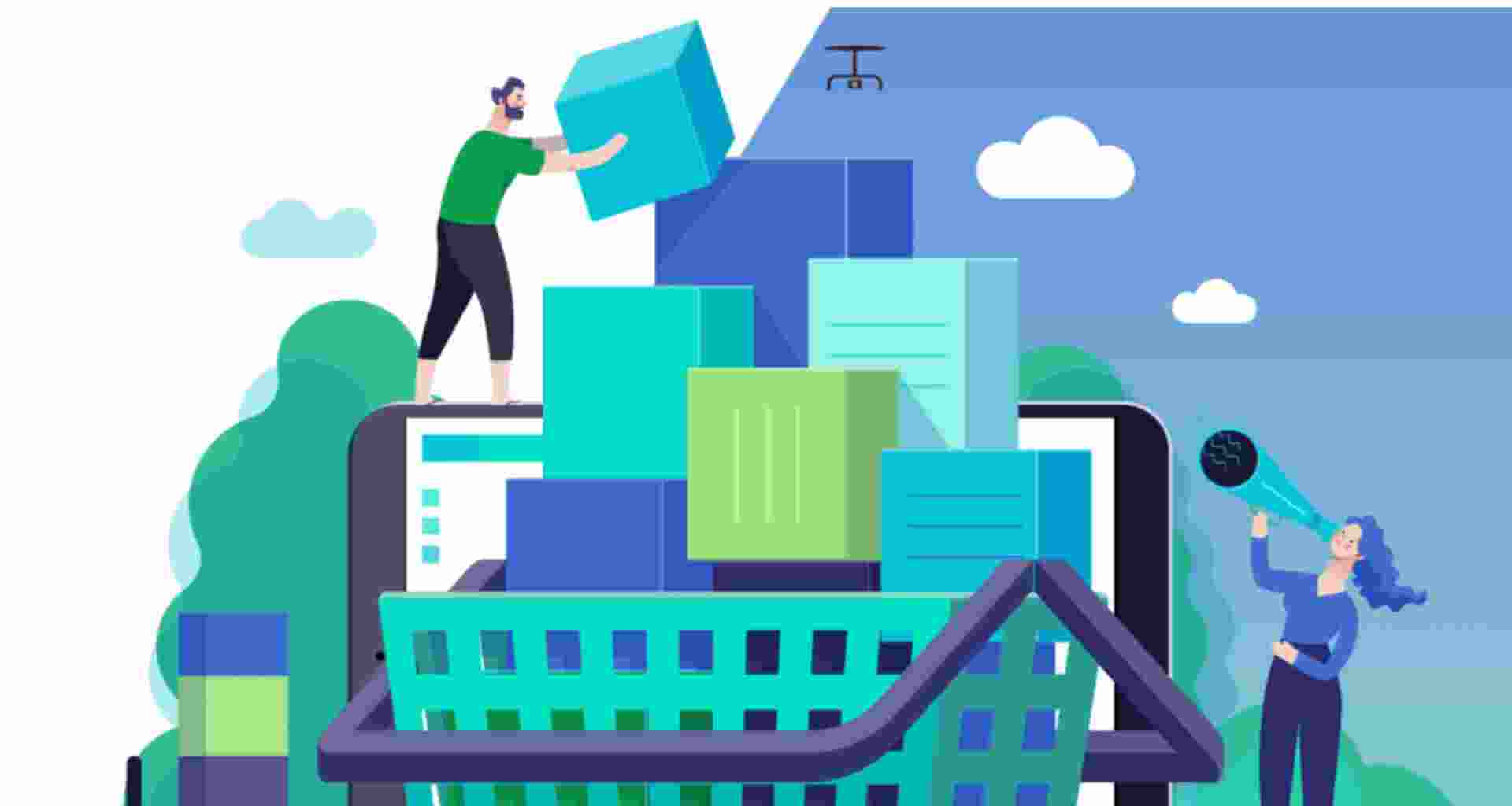Accidentally deleting important files from your smartphone can be a nightmare. Whether it’s photos, videos, or documents, losing data can feel devastating. But don’t panic—there are ways to recover your deleted files, and they’re easier than you might think.
1. Check the Recently Deleted Folder
The first thing you should do is check the Recently Deleted folder. Many smartphones, including Android and iOS, store deleted files temporarily in a hidden folder for a set amount of time—usually 30 days.
Power Tip: On iPhone, go to Photos > Albums > Recently Deleted. On Android, open the Gallery app and check the Trash or Bin folder.
2. Use Cloud Backup
If you regularly back up your data to a cloud service like Google Drive, iCloud, or OneDrive, your deleted files might be safely stored in the cloud. Cloud backups offer a lifeline for restoring important files, even after they’ve been removed from your device.
Uncommon Tip: Check your cloud storage for older versions of files that may not be visible on your phone anymore. For iCloud, go to Settings > [Your Name] > iCloud > Manage Storage.
3. Third-Party Data Recovery Apps
If your deleted files aren’t in the Recently Deleted folder or backed up to the cloud, don’t lose hope. There are third-party recovery apps that can scan your device and help recover lost data. These apps can often retrieve data that seems to be gone for good.
Power Tip: Apps like DiskDigger for Android or Dr.Fone for iPhone have high success rates for retrieving lost files.
4. Use a Desktop Recovery Tool
For more advanced file recovery, you can use desktop software to recover deleted files from your smartphone. These tools connect your device to a computer and scan the internal storage for recoverable data.
Uncommon Tip: Software like FoneLab and EaseUS MobiSaver work well for both iOS and Android devices.

5. Contact Your Service Provider
If you’re still unable to retrieve your files, you might want to reach out to your smartphone’s service provider. Sometimes, your device’s internal storage might have specialised recovery processes that a technician can assist with.
Emotional Appeal: Don’t lose hope just yet. Professionals may have the expertise and tools needed to resurrect your precious files.
6. Prevent Future Data Loss
To avoid future data loss, backup your files regularly. Enable cloud backups, use an external storage device, or set up automatic backups through third-party apps.
Power Tip: Set your phone to back up daily to ensure you never lose important files again. Go to Settings > Backup & Reset to enable automatic backup.
Conclusion
While deleting files can be frustrating, there are plenty of ways to recover your lost data. From checking the Recently Deleted folder to using specialised recovery apps, you have the tools to bring your files back. And with regular backups, you can prevent future mishaps. Stay calm, and reclaim your lost data!
Read More: iPhone Hacks to Improve Productivity