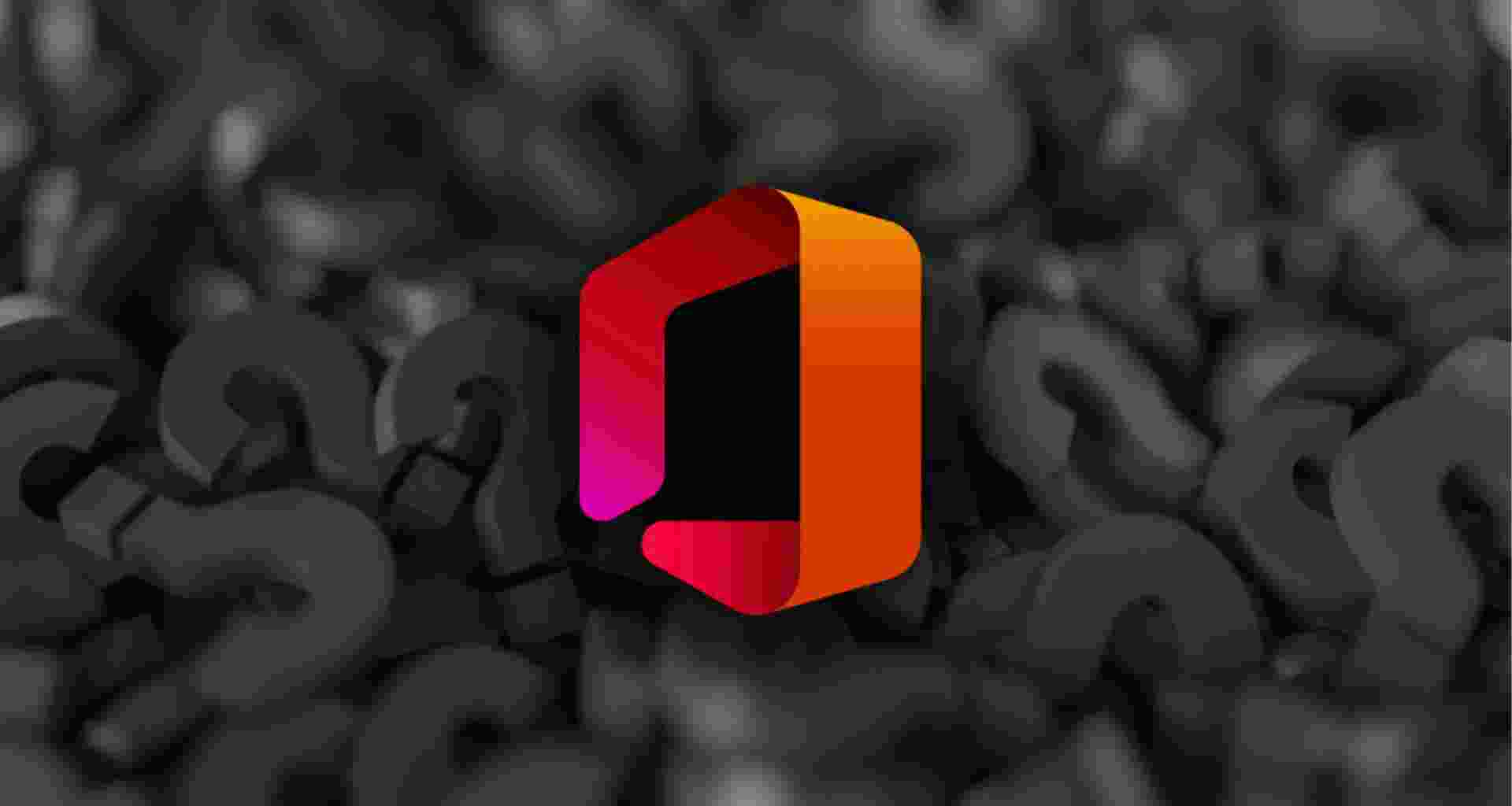Microsoft Office is more than just a productivity suite. It is a treasure trove of lesser-known features that can transform your work. Unlock these hidden gems and make Microsoft Office work as your own personal productivity powerhouse. Let’s dive into the remarkable, yet overlooked capabilities of Word, Excel, and PowerPoint.
Microsoft Word: Beyond the Basics
1. Transform Text with Dictation
Turn spoken words into written text with Word’s built-in dictation feature.
- How to Use: Navigate to the “Home” tab and click on the “Dictate” button. Speak naturally, and Word will transcribe.
2. Smart Lookup for Instant Insights
Need research at your fingertips?
- How to Use: Highlight any word or phrase, right-click, and select “Smart Lookup.” It pulls web results directly into your document.
3. Create Stunning Documents with Quick Parts
Save frequently used text or graphics as reusable snippets.
- How to Use: Insert > Quick Parts > Save Selection to Quick Part Gallery.
Also Read: How to Use Your Phone as a Mobile Hotspot Efficiently
Microsoft Excel: Crunch Numbers Like a Pro
1. Flash Fill: The Time-Saving Genie
Automatically fill data patterns without formulas.
- How to Use: Enter a pattern in the first row, press “Ctrl+E,” and watch Excel do the rest.
2. Data Validation for Foolproof Inputs
Restrict data entries to prevent errors.
- How to Use: Select cells > Data > Data Validation > Define criteria.
3. Hidden Excel Mini-Charts (Sparklines)
Visualize trends in a single cell.
- How to Use: Insert > Sparklines > Choose type (Line, Column, Win/Loss).
Comparison of Hidden Excel Features
| Feature | Benefit | Shortcut/Path |
|---|---|---|
| Flash Fill | Saves time on repetitive data entry | Ctrl+E |
| Data Validation | Ensures error-free inputs | Data > Data Validation |
| Sparklines | Adds mini-charts to cells | Insert > Sparklines |
Microsoft PowerPoint: Elevate Your Presentations
1. Design Ideas: Your Instant Visual Makeover
Transform basic slides into stunning visuals.
- How to Use: Home > Design Ideas. Select suggestions tailored to your content.
2. Morph Transition for Cinematic Animations
Create seamless slide transitions that wow audiences.
- How to Use: Duplicate slide > Apply Morph under “Transitions” tab.
3. Record Presentations with Narration
Make your presentations interactive and timeless.
- How to Use: Slideshow > Record Slideshow.
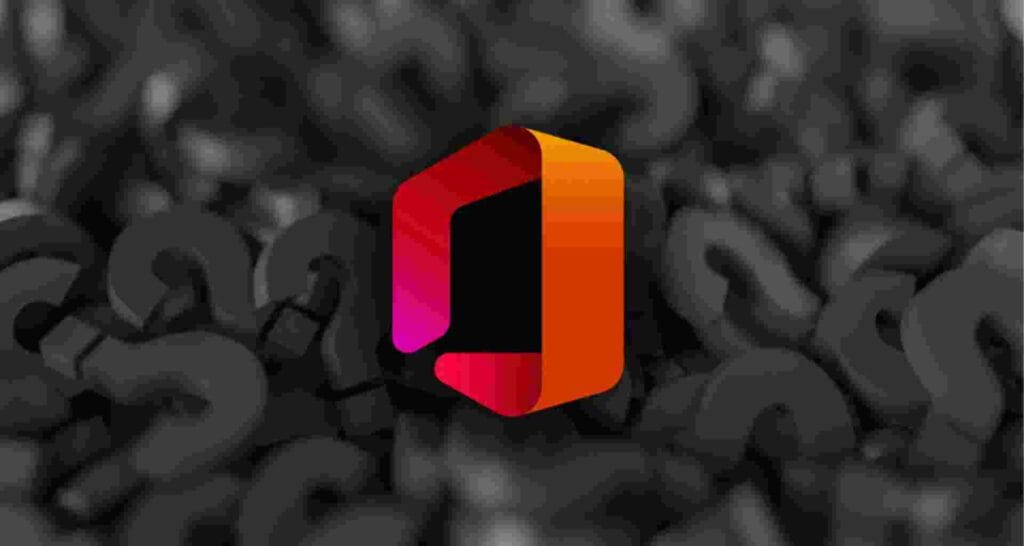
Why These Features Matter?
| Feature | Emotional Impact |
|---|---|
| Dictation (Word) | Saves time and boosts creativity. |
| Flash Fill (Excel) | Eliminates frustration of repetition. |
| Morph Transition (PPT) | Makes your slides unforgettable. |
Mistakes to Avoid When Using Microsoft Office
- Overlooking Templates: Many users ignore built-in templates for professional designs.
- Ignoring Keyboard Shortcuts: Not using shortcuts slows down productivity.
- Skipping Updates: New features often come with updates—don’t miss out.
Conclusion
Microsoft Office is a goldmine of features waiting to be explored. By mastering these hidden tools, you can transform your workflow and claim these tools as your own. Start exploring today and unlock your true productivity potential!