Cybersecurity threats are growing every day. Hackers target personal and financial data. Protecting yourself online is not optional—it’s a necessity. This guide will help you enhance your cybersecurity using strong passwords, two-factor authentication (2FA), and phishing awareness.
The Power of Strong Passwords
Your password is the first line of defense against cyber threats. Weak passwords make it easy for hackers to break in.
| Weak Passwords | Strong Passwords |
|---|---|
| 123456 | G@8t#91!qXz |
| password | M0oN#2024! |
| qwerty | V&bL78@zP |
Tips for Creating a Strong Password:
- Use at least 12-16 characters.
- Mix uppercase, lowercase, numbers, and special symbols.
- Avoid using personal details like names or birthdates.
- Change passwords every 3-6 months.
- Use a password manager to store complex passwords safely.
Two-Factor Authentication (2FA): Your Extra Shield
Even a strong password isn’t enough. 2FA adds an extra layer of security.
Types of 2FA:
- SMS-based 2FA – Sends a one-time code to your phone.
- Authenticator Apps – Google Authenticator, Microsoft Authenticator.
- Hardware Tokens – Physical devices for login verification.
- Biometric Authentication – Fingerprint or facial recognition.
Pro Tip: Use authenticator apps instead of SMS for better security.
Avoiding Phishing Scams
Phishing attacks trick you into giving away passwords and personal data. They often appear as fake emails, websites, or messages.
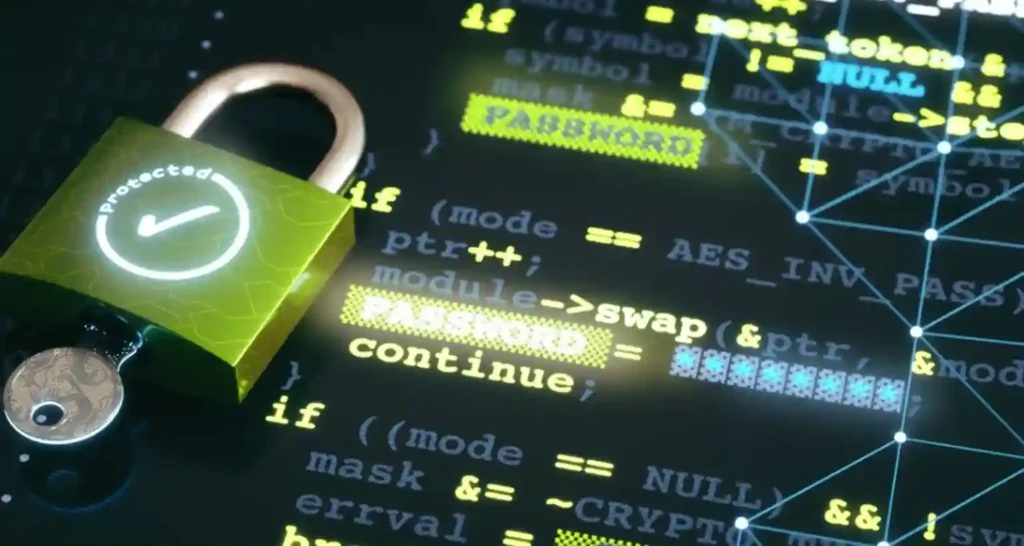
Read More: Secure Your Cloud Accounts from Unauthorized Access
Common Phishing Traps:
- Emails from “banks” asking for login details.
- Fake PayPal or Amazon payment requests.
- Links that look real but lead to scam sites.
How to Stay Safe:
Check sender email addresses carefully. Never click suspicious links. Hover over them first. Verify requests by contacting companies directly. Use anti-phishing browser extensions. Update software regularly.
Cybersecurity Checklist
| Security Measure | Status |
|---|---|
| Strong Password | Yes |
| 2FA Enabled | Yes |
| Phishing Awareness | Yes |
| Antivirus Installed | Yes |
| Software Updated | Yes |
Conclusion
Your online security is as your own responsibility. A strong password, 2FA, and phishing awareness can save you from cyberattacks. Stay cautious and protect your data before it’s too late.



